Convert IncrediMail to Outlook Why at all?
Since so many people “downshift” from regular email agents to IncrediMail to enjoy the elegance, simplicity and user-friendliness of its interface, the question of why anyone would want to go back seems to be a good one.
IncrediMail has always been known for being an email agent for the creative crowd, a program that offered typical email exchange functionality, but complemented it with so many unique “blows and whistles” that it created a unique user experience not found in any other email programs. In simple words, IncrediMail enabled people to have fun sending email by adding cute animations and 3D effects to messages, use thousands of emoticons and sounds, customize message backgrounds and do a lot more! But these attributes are absolutely useless in the corporate world, where proper integration with the enterprise IT environment and compliance with corporate standards have always been top priorities. Those users who decided to make the switch faced a serious problem when they were forced to go back to Outlook. They realized that they had to convert IncrediMail to Outlook to overcome the incompatibility between the two formats. So if you are in the process of replacing IncrediMail with Outlook, have never dealt with converters of any sort and need to urgently convert IncrediMail to Outlook, it’s a good (and, probably, the best) idea to find a tool with the highest level of automation. It will help you convert IncrediMail to Outlook within a few clicks and will ensure that the conversion process is fast and accurate.
Finding the right IncrediMail to Outlook converter on the market
The very task of converting IncrediMail mail to Outlook can be solved in several ways: from “quick and dirty” message conversion involving a varying amount of manual routine to fully automated migrations performed with the help of IncrediMail to Outlook Converter, [ DOWNLOAD ] a special tool that extracts messages from source IncrediMail data files, converts them and copies them over to Outlook.
The quick and free options are:
- Forwarding all of your email to another address that you have access to. Downside: all of the forwarded messages will seem to have come from you, which is plain inconvenient for normal navigation across your mail folders and finding the necessary messages without using the search function.
- Pulling messages out of IncrediMail one by one using drag-n-drop, then importing them into Outlook. Downside: LOTS of tedious manual work, every subsequent email message has the same name (email.eml), so manual renaming of every file is a must to avoid overwriting.
- If you are still using IncrediMail 1.0, you can use a free MBOX to EML converter to unload IncrediMail messages into the EML format that can then be imported into Outlook Express and, finally, an Outlook PST file. Downside: this method requires some experience and a third-party tool that may not be easy to find.
However, none of these methods comes even close to IncrediMail to Outlook Converter in terms of speed and ease of IncrediMail email migration. IncrediMail to Outlook Converter provides a one-click approach to automatic transfer of your entire Incredimail email archive to Outlook.

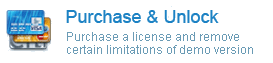
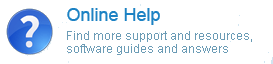
Thank you for providing several quick and free options to an Incredimail to outlook converter, very helpful!
Thank you, thank you, and thank you for the invaluable information!!!!!!!