How to recover Containers.db database
Question: All was going fine until I received an error message “syntax error : could not locate root part“. I tried many times, it bugs every time on the same mail. My incredimail doesnt launch anymore, so I cannot manually delete this mail. I can’t find any docs about this, can you help ?
Answer: You have to repair IncrediMail database file called Containers.db and start the cobversion with healthy database file. Alternatively you may use the recovery version of our converter.
Method #1. Using the command line.
If you’re comfortable with command line, in some cases database could be restored using this method:
- get latest sqlite3.exe from www.sqlite.org
- open your database in sqlite3: “sqlite3 database.db”
- dump your database using sqlite3 command: “.output database.sql” “.dump” “.quit”
- restore sql dump into a new database: “sqlite3 database_new.db” “.read database.sql” “.quit”
The above could rescue corrupt database and make it readable again, so you can export all the recent stuff. I still recommend to re-create database from scratch by re syncing it with the service, then importing the recent notes exported from the rescued database.
Method #2. Using IncrediMail Recovery software.
As alternative, you may use IncrediMail Recovery version of our converter to extract data from IMM files without using Containers.DB. After that you may reinstall IncrediMail and import extracted emails into healthy application. Extracted emails can be imported also to Windows Live Mail, Outlook Express, Thunderbird, The Bat! and many other email client software.
- Remove (uninstall) the usual IncrediMail Converter if it is installed
- Download and install the IncrediMail recovery tool (special edition of the converter)
- Run installed converter
- Select your Message Store and Attachment directories
- Select .IMM files to be recovered
- Press “Save .EML” button
- Define the folder to save repaired IncrediMail emails
- Wait till the end of the emails extraction procedure
To import emails to IncrediMail or another email client application you have to select email files and drag them to the corresponding folder inside your email client.
Convert IncrediMail to Outlook Why at all?
Since so many people “downshift” from regular email agents to IncrediMail to enjoy the elegance, simplicity and user-friendliness of its interface, the question of why anyone would want to go back seems to be a good one.
IncrediMail has always been known for being an email agent for the creative crowd, a program that offered typical email exchange functionality, but complemented it with so many unique “blows and whistles” that it created a unique user experience not found in any other email programs. In simple words, IncrediMail enabled people to have fun sending email by adding cute animations and 3D effects to messages, use thousands of emoticons and sounds, customize message backgrounds and do a lot more! But these attributes are absolutely useless in the corporate world, where proper integration with the enterprise IT environment and compliance with corporate standards have always been top priorities. Those users who decided to make the switch faced a serious problem when they were forced to go back to Outlook. They realized that they had to convert IncrediMail to Outlook to overcome the incompatibility between the two formats. So if you are in the process of replacing IncrediMail with Outlook, have never dealt with converters of any sort and need to urgently convert IncrediMail to Outlook, it’s a good (and, probably, the best) idea to find a tool with the highest level of automation. It will help you convert IncrediMail to Outlook within a few clicks and will ensure that the conversion process is fast and accurate.
IncrediMail to PST Conversion
IncrediMail to Outlook Converter is powered with several modules for importing, exporting and conversion of IncrediMail email messages. First module allows to import IncrediMail emails inside Default Outlook User Profile. Second module performs the extraction of IncrediMail emails and saves each email to separate files of .EML format. And third module (added in the latest converter version) makes it possible to export IncrediMail emails to the solid file of .PST format.
Microsoft Outlook uses PST files to store emails, notes, contacts, appointments and other data. Our IncrediMail to Outlook utility enables the batch conversion and performs the massive email transfer from IncrediMail data storage to the file of .PST format. It creates the new, empty PST file, then adds folders in accordance with the list of IncrediMail folders names. Then IMM converter transfers emails and attachments inside each folder. PST file can be optionally password protected.
Migrating from IncrediMail to Windows Live Mail

Migrating from IncrediMail to Windows Mail


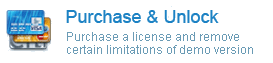
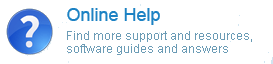
 Thunderbird is an email client that was first presented to the public in 2004 and has since been installed on millions of computers. Thunderbird is based on a proprietary engine that has nothing to do with Microsoft’s products and email clients, features an extremely flexible UI with advanced support of themes and offers a number of other handy features that make it easier to send and receive emails. IncrediMail, on the other hand, offers a lot more in terms of making daily communications a fun experience – animated message notifications, custom backgrounds, contact photos, an e-card editor, sounds, 3D effects and lots of other bells and whistles that really make it different.
Thunderbird is an email client that was first presented to the public in 2004 and has since been installed on millions of computers. Thunderbird is based on a proprietary engine that has nothing to do with Microsoft’s products and email clients, features an extremely flexible UI with advanced support of themes and offers a number of other handy features that make it easier to send and receive emails. IncrediMail, on the other hand, offers a lot more in terms of making daily communications a fun experience – animated message notifications, custom backgrounds, contact photos, an e-card editor, sounds, 3D effects and lots of other bells and whistles that really make it different.